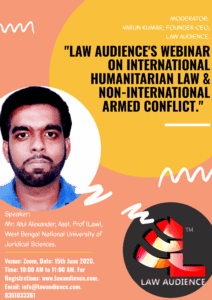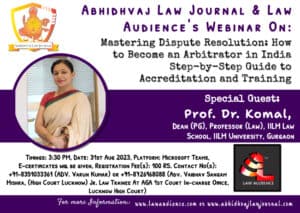ABOUT LAW AUDIENCE:
Law Audience® is an online legal platform which is aimed at spreading the legal education and other opportunities related to the field of law among the legal audience as much as possible. It was introduced on the 25th of June 2018. It is a ‘Dream Project’ of Mr. Varun Kumar (Founder-CEO-Editor-In-Chief-Publisher). The main motive of this platform is to set new trends in the field of legal education by organising various Seminars, Online Competitions, Conferences, Workshops, Call for Papers, Online Webinars and Online Quizzes. In order to promote the legal research work among the legal fraternity, Law Audience introduced an online law journal titled as Law Audience Journal (ISSN (O): 2581-6705), an ISSN number was assigned to the journal on the 16th of October 2018 and the journal published its 1st Issue in the month of August 2018.
ABOUT THEME:
“How to succeed in an Art.226 Writ Petition by preparing your own Checklist?”
ABOUT SPEAKER:
Advocate Haresh A. Raichura, Supreme Court of India, New Delhi:
In 1982, while practicing in District Court Junagadh, he was standing before a cupboard in library and he was reading a Justice P N Bhagwati Judgement. Just then an idea came. If he works hard in district court, his work can benefit only one or two persons. But if he works hard in Supreme Court, it can benefit thousands of litigants. This is how a dream began. In 1990, after 8 years, he was practising in Supreme Court.
ABOUT WEBINAR:
Many writ petitions under Art.226 are dismissed at admission stage in High Court for failure to make out a proper case. Many cases are lost because, after Government files its reply, it is necessary to amend prayers and grounds to challenge circular or rule relied upon by government in reply. It is beneficial if an advocate prepares and checks out his own check list before drafting a writ petition. The lecture is based on speaker’s various experiences over the years.
ELIGIBILITY:
- It shall be an online event;
- It is open for Students, Lawyers, Research Scholars, Teachers, Judges, Professionals and Academicians or for anyone who is interested in topic of the Webinar;
TIMINGS & DATE:
Date: 6th September 2020;
Timings: 3:00 PM to 4:00 PM;
VENUES:
- Zoom;
- Live-Streaming on YouTube Channel;
Subscribe to our YouTube Channel & Press the bell icon button to receive notifications: https://www.youtube.com/lawaudience
ZOOM MEETING LINK:
The meeting link will be provided directly in the WhatsApp Group before 10 Minutes. You must join the WhatsApp Group to receive the meeting link. After filling up the registration form you’ll be added in the WhatsApp Group on or before 6th September 2020 (you’ll receive an Invitation link to join the WhatsApp Group on your email ID. You are requested not to share this link with anyone. Keep checking your email inbox including the Spam Folder). The Zoom Meeting link maybe sent on email Ids also. So please make sure that you mention your correct email id on the Registration Form.
YOUTUBE LIVE STREAMING LINK:
No live-streaming link will be provided in the WhatsApp Group or on email ids. To receive the instant notification about the live-streaming session, you have to subscribe to our YouTube channel and also press the bell icon button. After filling up the registration form you may be added in the WhatsApp Group on or before 6th of September 2020 for the purpose of future communication (you’ll receive an Invitation link to join the WhatsApp Group on your email ID. You are requested not to share this link with anyone. Keep checking your email inbox including the Spam Folder).
If we face any technical/internet/ error during the YouTube Live Streaming then in that case we’ll stream it live on our Facebook Page (www.facebook.com/lawaudience) and will send the streaming link the YouTube WhatsApp Group.
REGISTRATION PROCESS:
There are no registration charges. It is absolutely free of cost. But the following conditions must be fulfilled namely;
- It is mandatory to subscribe to our YouTube Channel and press the bell icon button and attach a screenshot showing that you are subscribe to our YouTube Channel. YouTube Channel Link: https://www.youtube.com/lawaudience (Click Here)
- It is also mandatory to follow Law Audience’s Facebook Page, Instagram Page, Twitter Page and LinkedIn Page and attach screenshots showing that you have followed our pages. It is mandatory to follow at least 2 pages.
(a) Facebook Page Link: https://www.facebook.com/lawaudience/ (Click Here),
b) Instagram Page Link: https://www.instagram.com/lawaudienceofficial/ (Click Here),
c) Twitter Page Link: https://twitter.com/audience_law,
d) LinkedIn Page Link: https://www.linkedin.com/company/law-audience/ (Click Here),
Non-Compliance with the above-mentioned rules will result in disqualification and no queries will be entertained regarding the same. If after filling up the registration form you choose to unsubscribe our YouTube Channel or choose to unfollow our social media pages then no e-certificate will be issued. You can fill up only one registration form at a time; do not fill up both the registration forms.
PROCEDURE FOR CLAIMING E-CERTIFICATE:
- After the completion of the webinar session you have to share your feedback regarding the webinar on any two social media platforms/accounts from the following 4 social media platforms namely, Facebook, Instagram, LinkedIn and Twitter and it is mandatory to tag Law Audience in your feedback. For the purpose of tagging our social media handles/usernames are, a) Facebook: lawaudience, b) Instagram: lawaudienceofficial, c) Twitter: audience_law, d) LinkedIn: Law Audience.
- It is also mandatory to share your feedback regarding the webinar session on the video of the webinar which will be available on our YouTube Channel after the end of the live-stream. Please do not share your feedback during the live-stream. Share your feedback on the video of the webinar only after the end of the live-stream. We’ll drop a text message in the WhatsApp Groups that when you can share your feedback on the video of the concerned webinar.
- When you’ll share your feedback on the Social Media Accounts then it is also mandatory to include the link of the YouTube Video of the webinar in your feedback and the link of the YouTube Webinar Video will be provided in the WhatsApp Groups after the end of the webinar session.
- If you are joining the session on Zoom then it is mandatory that you must remain in the webinar session for at least 35 minutes and if you face any internet or network issue during the Zoom Webinar Session then you can continue on YouTube Live-Streaming and in that case you have to mark your attendance on YouTube also.
- Manner of Feedback: Your feedback must state what you have learnt from the webinar session. Feedback given in any other form is not acceptable.
- After the end of the webinar session you’ll receive a link of a feedback form and in that form you have to upload the following screenshots namely; a) 2 screenshots showing that you have shared your feedback in the prescribed manner on at least 2 social media accounts, b) One screenshot showing that you have shared your feedback on the video of the webinar available on our YouTube Channel, c) Screenshot of attendance (only if you joined the webinar session through YouTube Live-Streaming).
- Soft-Copies of E-certificates will be issued within 10 days from the date of submission of the Feedback Form. No e-certificate will be issued if you do not mark your attendance as per the norms mentioned in the official notification.
ATTENDANCE:
Attendance for Zoom Meeting:
No separate link will be provided in the Zoom Meeting for the purpose of marking attendance of participants(s). The attendance report of all the participants will be auto generated in the Zoom account of the Host. You just have to join the Zoom Meeting from the same name as mentioned on the Registration Form. If your name on Zoom Account is something else then re-name it before joining the Zoom Meeting.
Attendance for YouTube Live-Streaming:
For the purpose of marking attendance participants have to comment your full name and email id in the comment box or Chatbox of the YouTube Live-Streaming Video.
THE REGISTRATION LINK FOR ZOOM:
Participants can register for this webinar session only through Google Form. No other mode of registration is acceptable. The registration link will be closed at 09:30 AM on 6th September 2020 or earlier. (If we receive cross the maximum participants allowed limit. In that case you can fill up the YouTube Registration Form).
LINK (To access the registration from you have to login with your Gmail ID or Google Account): https://forms.gle/xEagsKpakNXoqt1y7 (Click Here)
Note: If any participant who has registered for the Zoom Meeting doesn’t join the meeting on time then in that case we’ll send the Zoom Meeting link in the YouTube WhatsApp Group also.
THE REGISTRATION LINK FOR YOUTUBE LIVE-STREAMING:
If you don’t want to join the session on Zoom or the Zoom registration form is closed then you can register for the YouTube Live-Streaming. The registration link will be closed at 09:30 AM on 06th September 2020 or earlier as the case maybe.
LINK: (To access the registration from you have to login with your Gmail ID or Google Account): https://forms.gle/NRYAB4USPDVx6SNg7 (Click Here)
Note: If any participant who has registered for the Zoom Meeting doesn’t join the meeting on time then in that case we’ll send the Zoom Meeting link in the YouTube WhatsApp Group also.
IMPORTANT INSTRUCTIONS/TERMS & CONDITIONS:
- The webinar will be conducted with proper safeguards from our side;
- All the registered participants for the Zoom Meeting will receive the Zoom Meeting link in the WhatsApp Group before 10 Minutes, i.e., 2:50 PM on 6th September 2020. After receiving the Meeting Link click on that link and wait in the Waiting Room for 10 minutes. We’ll admit all the participants in the Meeting exactly at 3:00 PM.
- While joining the Zoom Meeting you must enter the same name as mentioned in the Registration form otherwise you’ll be removed from the meeting. If your name on the Zoom Account is something else then re-name it before joining the meeting.
- The participants are requested to maintain the dignity of the webinar session;
- The participants will be muted upon entry;
- The video of all the participants will be turned off upon entry but participants can change this during the meeting.
- If you choose to turn on your video during the meeting then make sure that you behave in good manner. You must be seated in good posture & must be well dressed. If we found you sitting in an inappropriate manner such as lying on bed etc, then we’ll remove you from the meeting immediately and will report to Zoom also.
- At the end of the webinar you can ask your questions by commenting in the Chatbox or by using raise your hand option from the Zoom Application itself. If you raise your hand then we’ll unmute to ask your question. If you are watching it live on our YouTube Channel then you can post your questions in the Comment Box or Chatbox of the Live Video.
- If you misbehave during the meeting with the Speaker or Host or with any attendee then strict action will be taken against you as per the law for the time being in force.
- The Webinar Session will be recorded also.
- We advise you that for better experience you can download the Zoom and set up it in your phone and computer in advance.
- Law Audience reserves all the rights relating to postponement, preponement and cancellation of the Webinar Session due to any circumstance or issue.
- If there’s any amendment in T&C of the Webinar Session then we’ll inform you in advance.
CONTACT DETAILS:
Contact Person Name: Mr. Varun Kumar, Founder-Chief Executive Officer, Law Audience.
Contact No: +91-8351033361.
Email ID: Info@lawaudience.com, ceo@lawaudience.com.
Contact Timings: 5:00 Pm To 9:00 Pm.
Official Website: www.lawaudience.com.